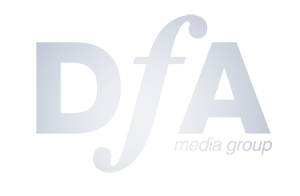How accurate are your radiometric readings?
Published: 08 April, 2015
A thermal imaging camera only reads the electromagnetic radiation it receives in a specific range of wavelengths. To display this reading the camera makes several calculations to convert data into actual temperature and one that is vitally important is emissivity.
This is efficiency with which an object emits infrared radiation at a given temperature by comparison with a black body at the same temperature and with the same surroundings. Values range from 1.0 for lampblack down to 0.02 for polished silver. And in most cases the camera readings need to be adjusted to take this emissivity into account.
If its value is incorrectly, the actual temperature will be exponentially different to the display temperature; Stefan-Boltzmann’s Law explains the science behind this. Worse still the margin increases in line with temperature so the results are not just different but seriously skewed. A phase imbalance that may seem to be just a few degrees can actually be upwards of 30°C.
The visual set-up of the camera would be the only other way of determining the severity of the fault. But as any experienced thermographer will tell you, the visual component isn’t a reliable alternative. Depending on the level, span and range on the camera it is still very easy to miss a severe problem.
It is therefore vital that you understand emissivity and how to set-up your thermal imaging camera according. This is why training is so important.
So how does an infrared window fit into the equation? The key thing to know is that not all infrared windows are created equal. IRISS, manufacturer and designer of IR (Infrared) windows, explained to PWE that manufacturing consistency is pivotal. For example the manufacturer says it uses the same grade and thickness of polymer for all its window products, whether opaque or clear.
If the camera has been set-up correctly for one IRISS window then the user knows it is set for all IRISS windows. The products’ have fixed and stable transmission and are immune to the ambient temperature outside the enclosure, length of time in the field, relatively humidity and barometric pressure.
Do the coffee cup test
This is a simple way to check the transmission rate of any infrared window. Use this test before your initial installation and during regular IR window maintenance for windows (other than those supplied by IRISS) whose materials-of-manufacture degrade over time.
1. Pour warm or hot water into a cup and place a target of known emissivity on the side of the cup such as electrical tape or an IR-ID label
2. Set the camera’s transmission to 1.0
3. Measure the temperature of the target without the IR window
4. Place the window in front of the camera and complete the measurement again
5. Use the camera or the reporting software to change the transmission coefficient of the image until the adjusted temperature (taken through the window) and the original temperature are the same
6. Record the transmission rate on the IR window label and in the report template for future reference
For further information please visit: www.iriss.com